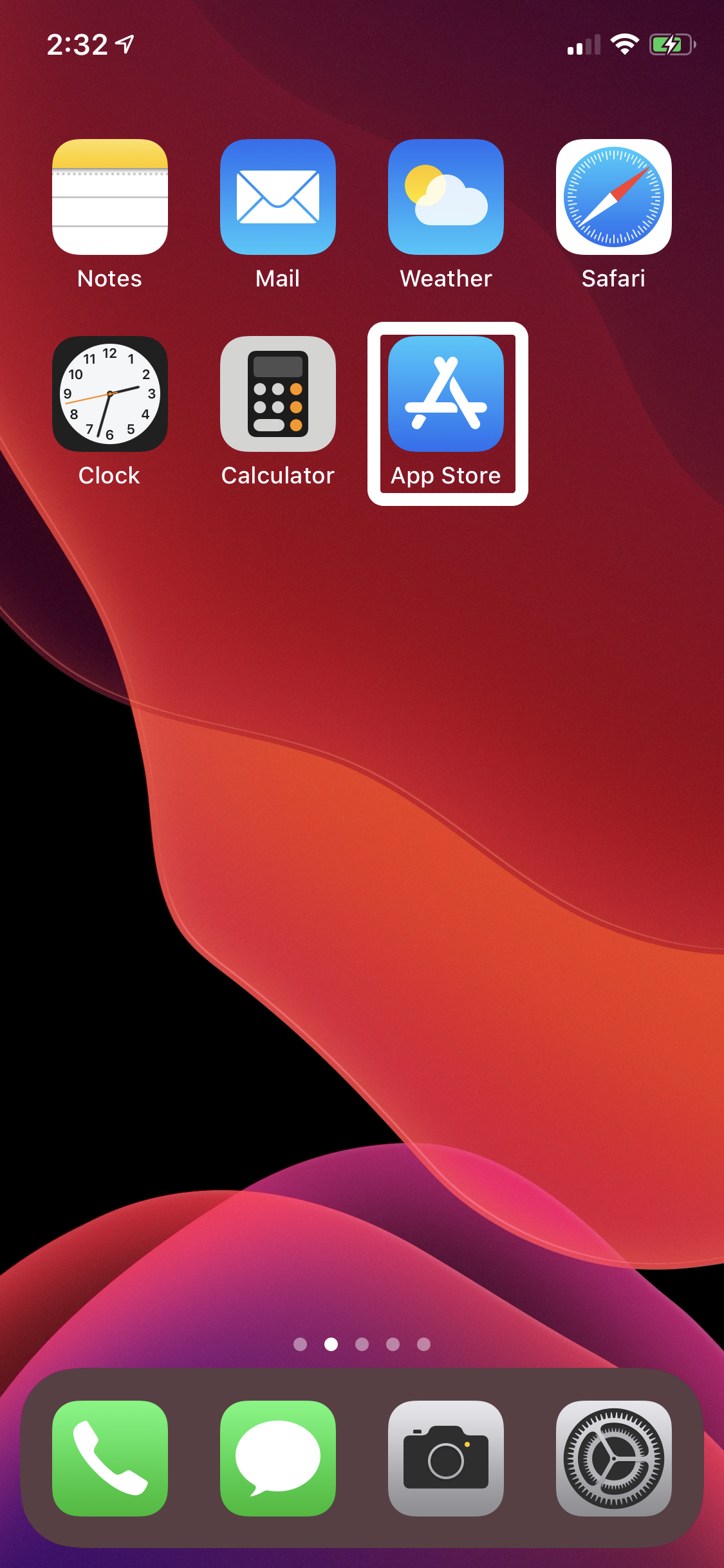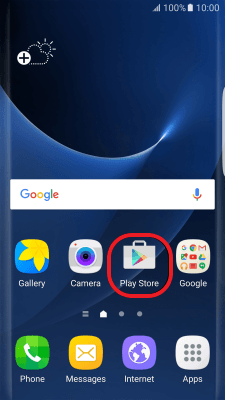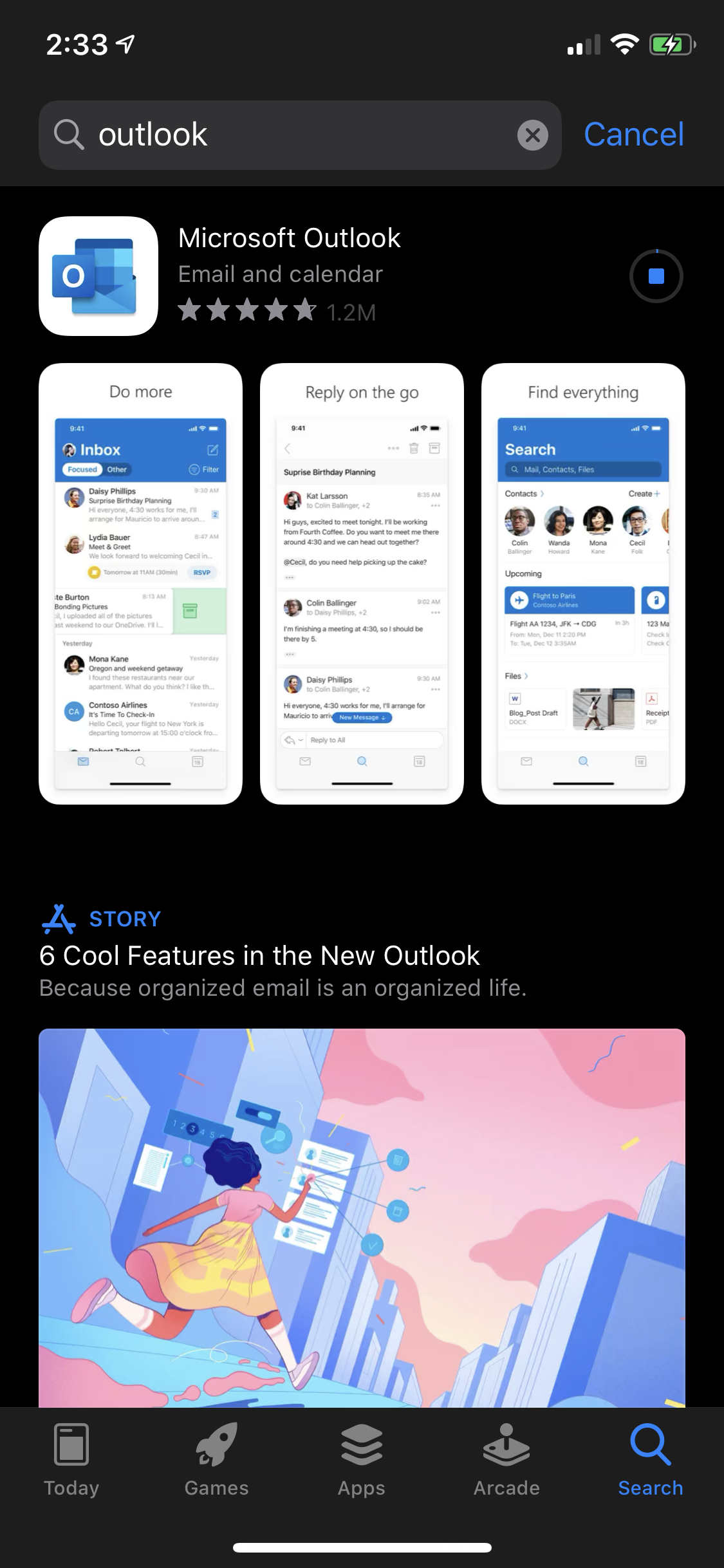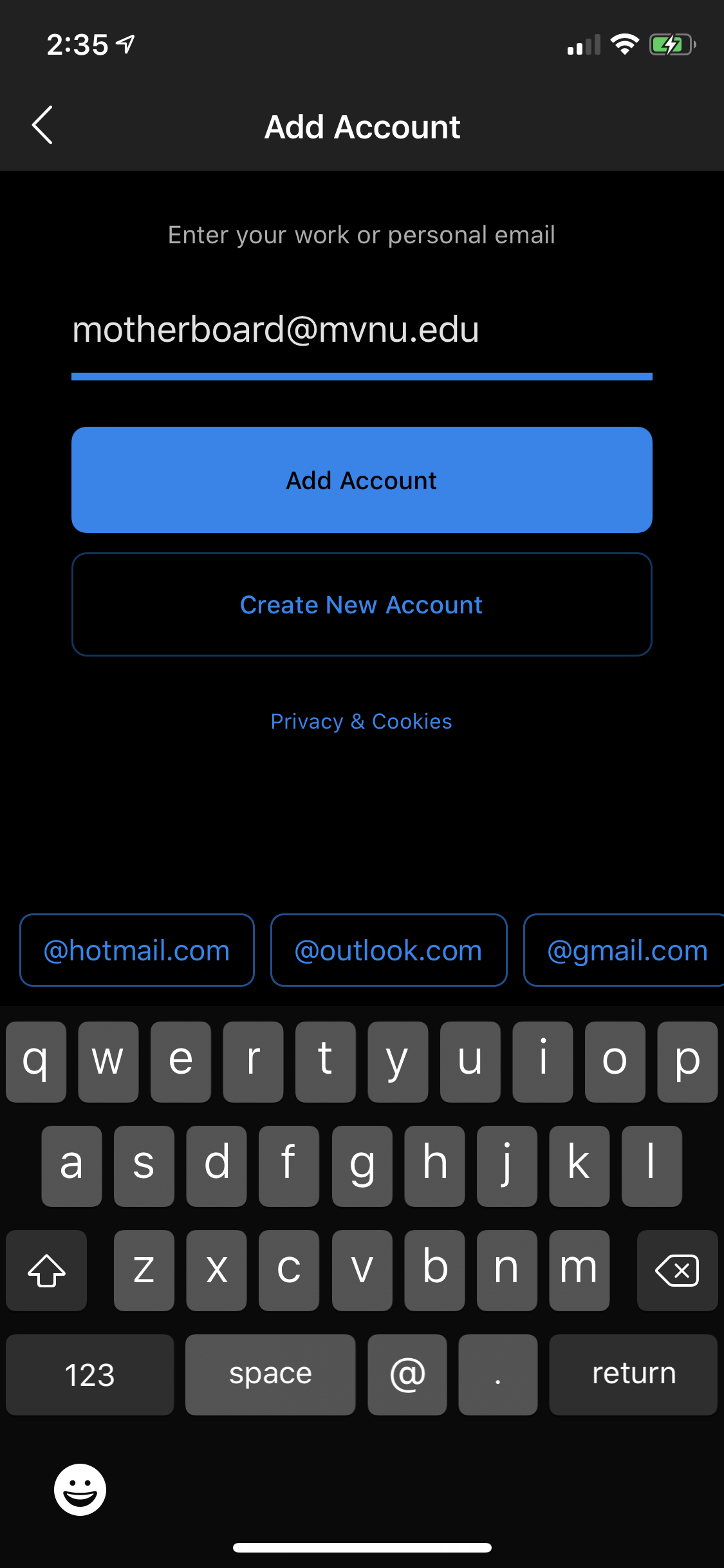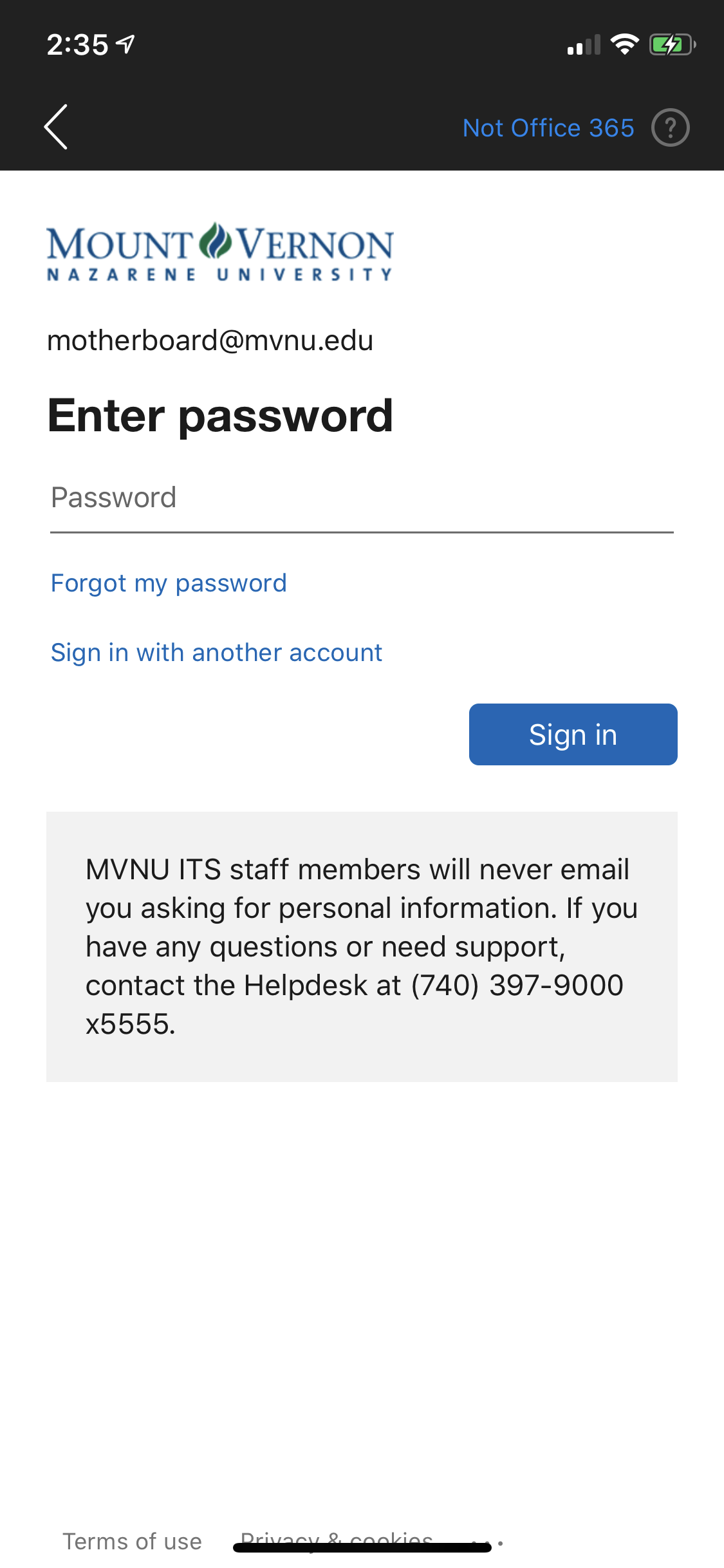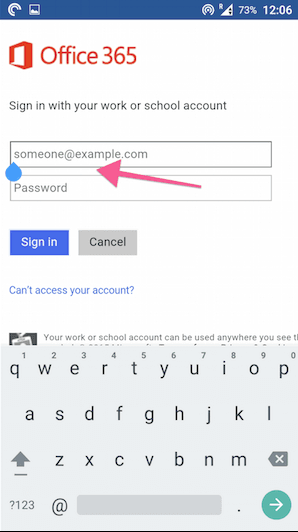For iPhones:
For Androids:
| Open the app store. | Open the Google Play store. |
| Search for "Outlook". |
| Continue to download and install the app. |
| After installation, open the app itself and sign in with your MVNU credentials. |
Here is a video tutorial for Outlook on an Android device:
| View filewidget | |||||
|---|---|---|---|---|---|
|