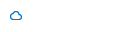...
You can look at the OneDrive Status icons in the file explorer window to see sync status (See image below) and verify sync completion for each file or folder. See OneDrive Status Icons for a detailed explanation of each icon.
...
The blue circular arrows mean that the sync is in progress. This includes when you are uploading files, or OneDrive is syncing new files from the cloud to your PC. | |
A red circle with a white cross means that a file or folder cannot be synced. You'll see this in File Explorer or on the OneDrive notification area icons. Click the blue or white OneDrive icon in the notification area to learn more about the problem. For more help, go to Fixing Sync Errors. | |
The blue cloud icon means that the file is synced and in the cloud but not downloaded to your device yet. Online-only files don’t take up space on your computer. You can’t open online-only files when your device isn’t connected to the Internet. Learn more about OneDrive Files On-Demand | |
A green check mark by a file means that it is locally available as well as synced to the cloud. When you open an online-only file, it downloads to your device and becomes a locally available file. You can open a locally available file anytime, even without Internet access. If you need more space, you can change the file back to online only. Just right-click the file and select “Free up space.” Learn more about OneDrive Files On-Demand | |
Files that you mark as "Always keep on this device" have the green circle with the white check mark. These files are synced to the cloud and and downloaded to your device. These always available files download to your device and take up space, but they’re always there for you even when you’re offline. Learn more about OneDrive Files On-Demand |
...
| Info |
|---|
If you see sync errors please proceed to Fixing Sync Errors. |
...
Fixing Sync Errors
When syncing files to SPO you may see sync errors appear in the OneDrive app. Here is some information for remedying those errors.
...