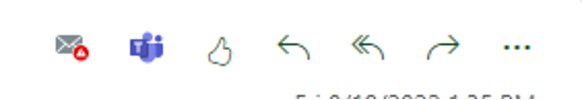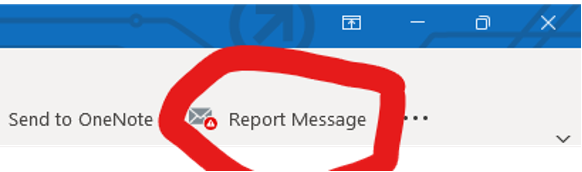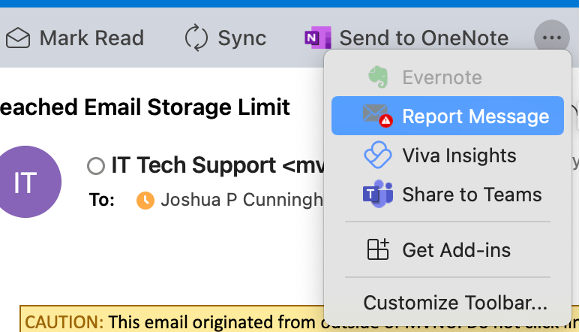Here’s the process for quickly notifying IT that there’s a potentially concerning email you received.
Click the email that you want to report
In the top right corner click the “Report Message” button/link (see below for examples)
Email through Web Browser
Email through Outlook Software
Email through Outlook Software (Mac)