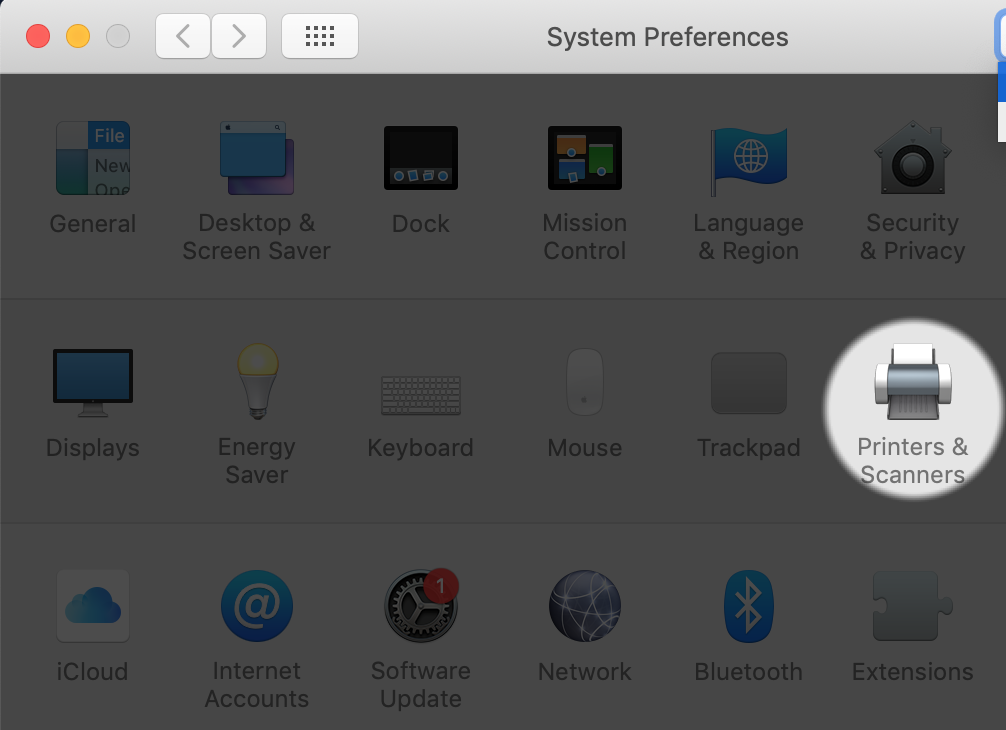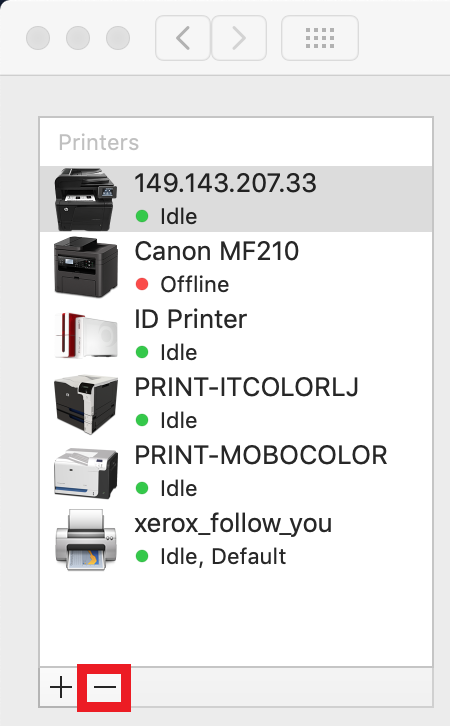/
removing xeroxprint printers from mac
removing xeroxprint printers from mac
Open "System Preferences" and go to "Printers & Scanners".
A menu of previously installed printers will appears. Click and highlight the printer you would like to remove. Drivers installed from the xeroxprint server will be named with Xeroxprint in front of the printer name. Once the printer is highlighted, click the minus sign.
, multiple selections available,
Related content
Adding a Printer on Mac OS
Adding a Printer on Mac OS
More like this
How to setup Follow You Print
How to setup Follow You Print
More like this
How to use a ShareLink
How to use a ShareLink
Read with this
Removing xeroxprint printers from windows 10
Removing xeroxprint printers from windows 10
More like this
Xerox_Follow_You Printing on mobile devices
Xerox_Follow_You Printing on mobile devices
Read with this
Follow You Print - Employees MVNU Equipment ONLY
Follow You Print - Employees MVNU Equipment ONLY
More like this