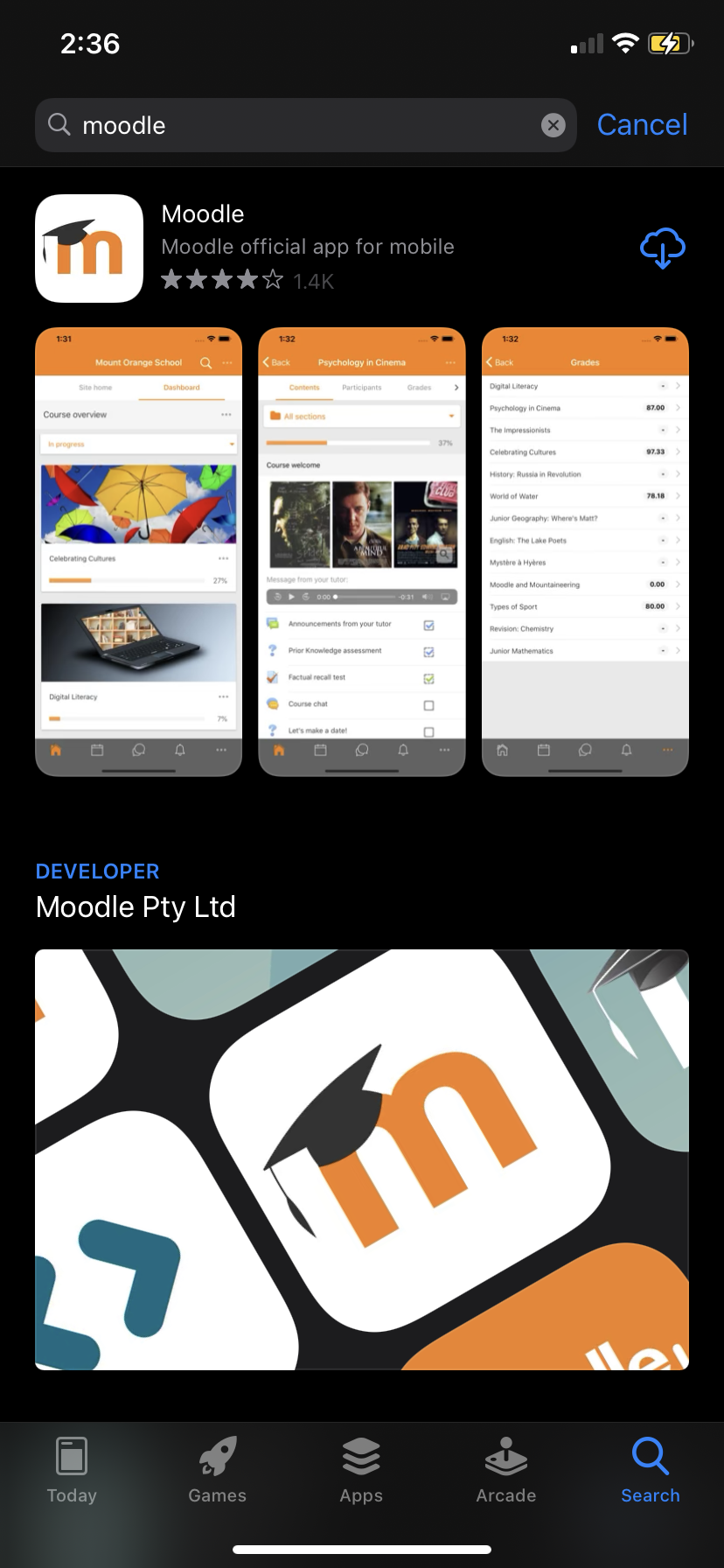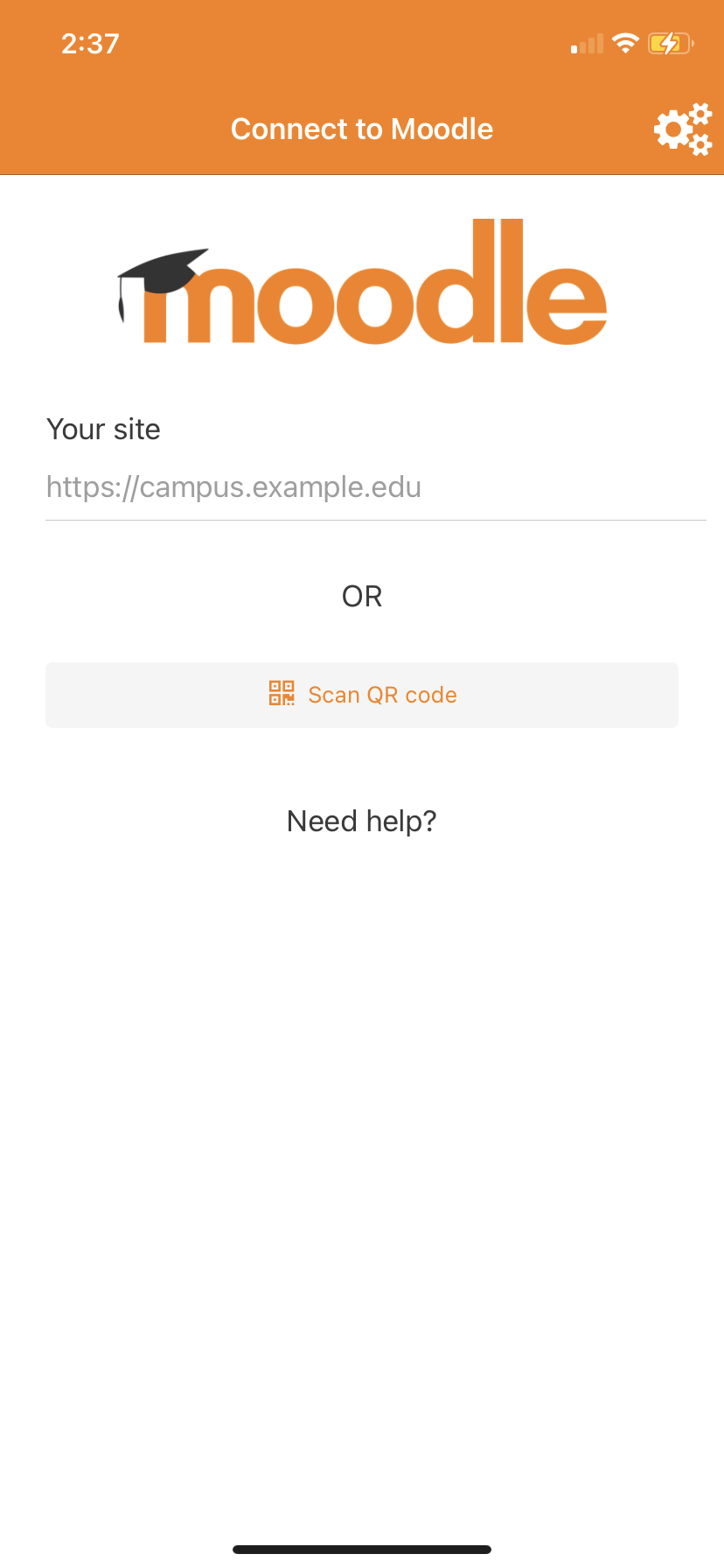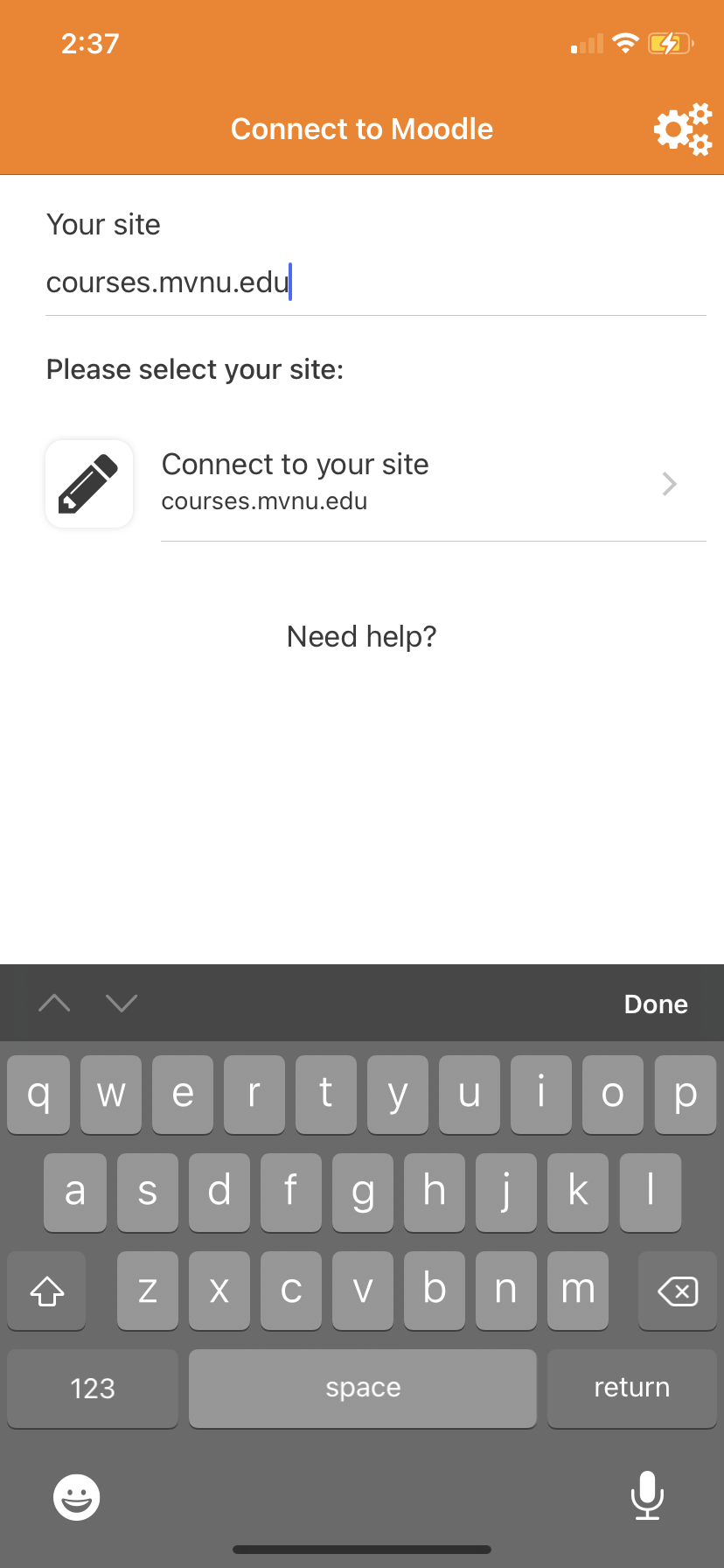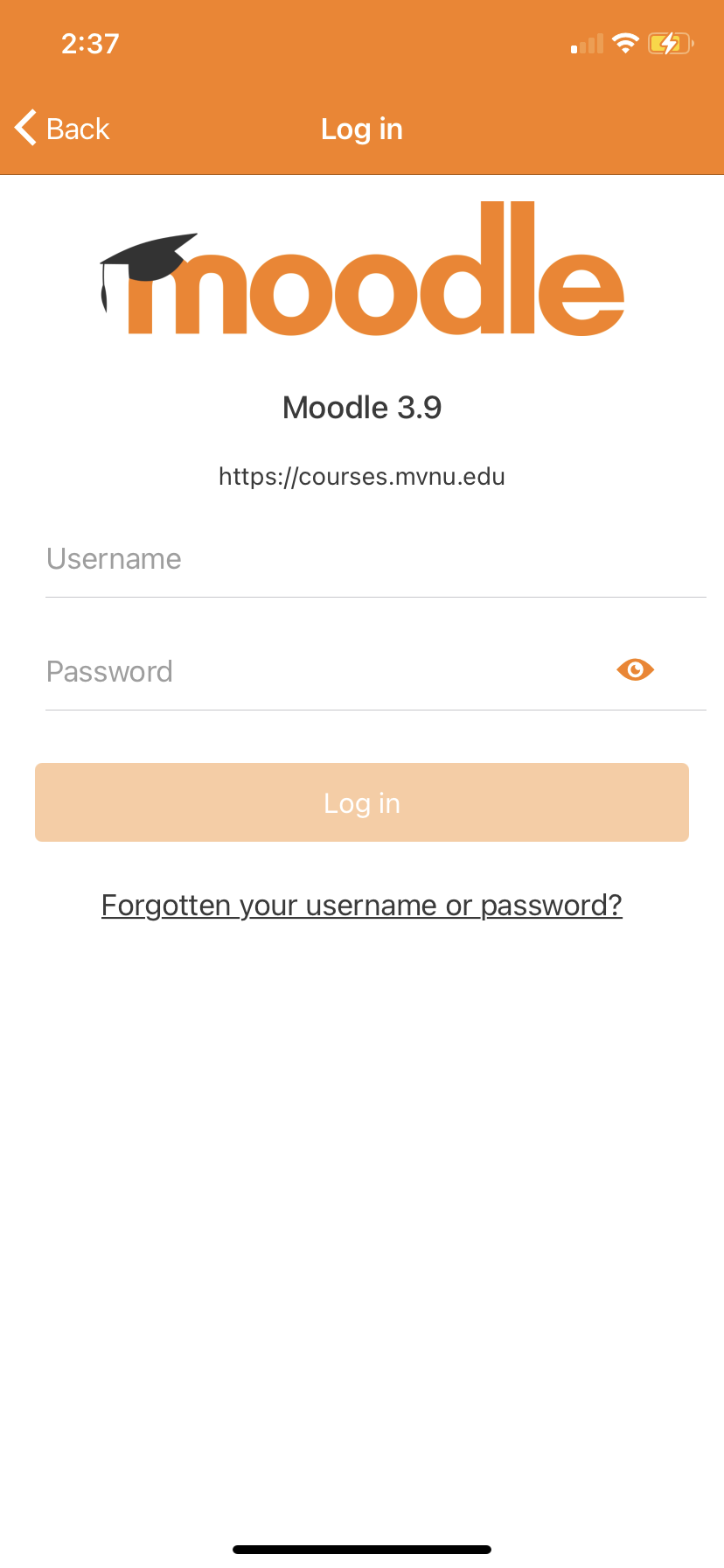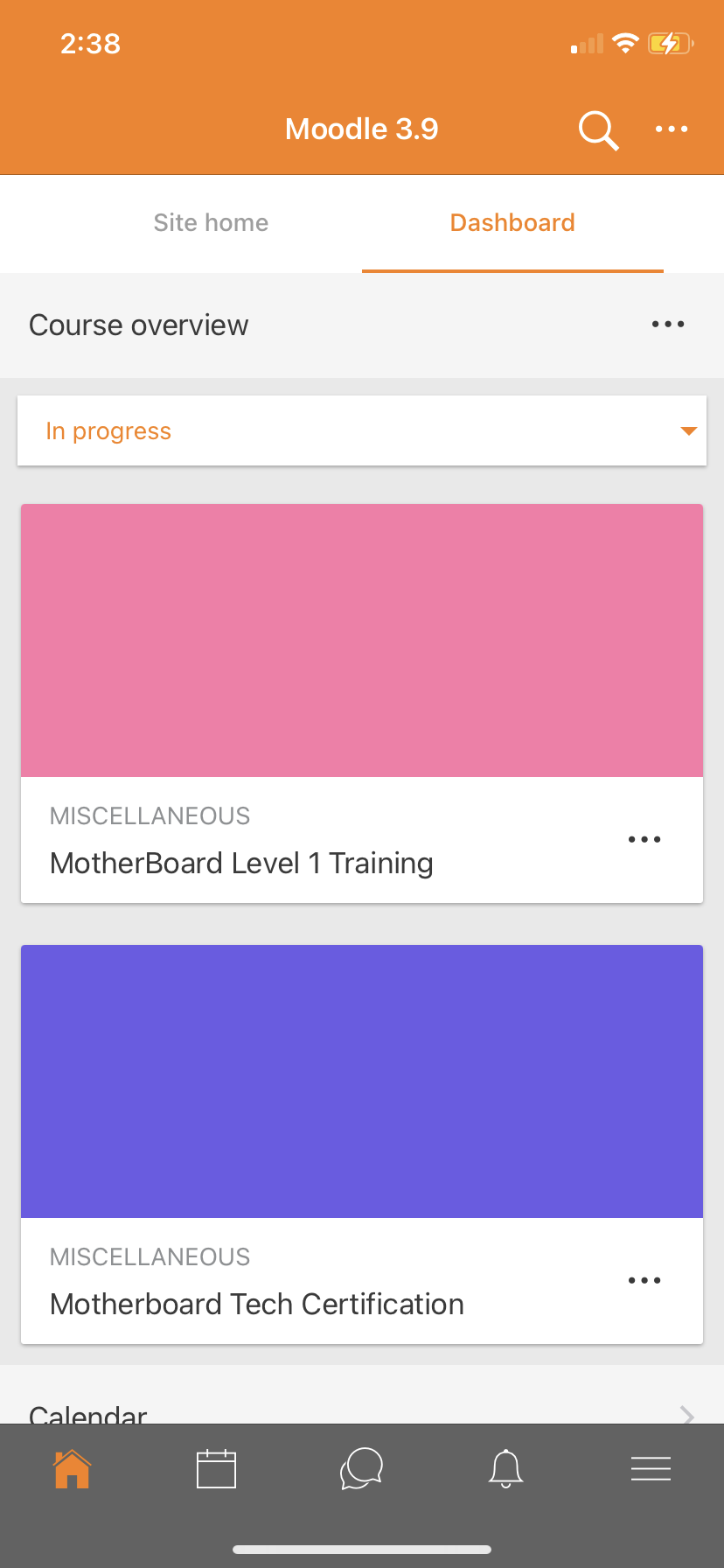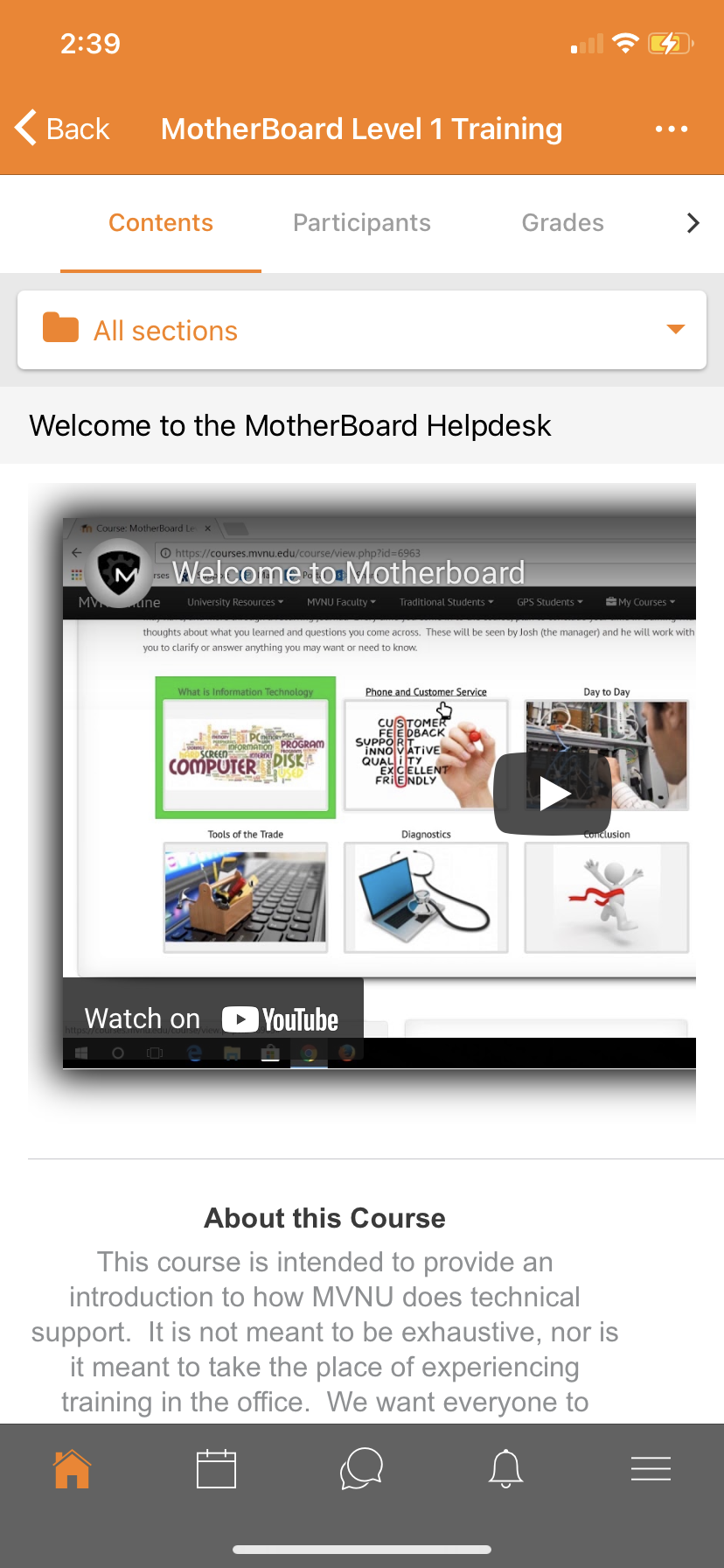/
Moodle App
Moodle App
Students are able to access their courses and course content through the Moodle app. In order to access this information, install the Moodle app through your smart device's app store.
- Type in "courses.mvnu.edu".
- Select the "Connect to your site" option.
- Sign in with your MVNU username and password.
- You will then see your dashboard and any courses that are in progress.
- You can select an individual course to open and view the content.
, multiple selections available,
Related content
Moodle
Moodle
Read with this
Portal
Portal
More like this
Change Your Password
Change Your Password
More like this
Campus WiFi
Campus WiFi
More like this
How to set up your MVNU access for the first time
How to set up your MVNU access for the first time
More like this
New Student Account Setup
New Student Account Setup
More like this